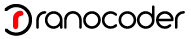Introduction:
At ranocoder, creating an account is seamlessly integrated with placing an order. This guide will walk you through the steps to create an account while making a purchase on our platform.
Step 1: Accessing the Order Page
- Visit the ranocoder website.
- Once on our website, you'll need to select the product or service you wish to purchase. Click on the desired item to proceed.
Step 2: Configuring Your Selections
- After selecting your product or service, you may be prompted to configure options such as domain names, hosting plans, or additional features.
- Follow the on-screen instructions to customize your selections as needed.
Step 3: Reviewing Your Order
- Before finalizing your purchase, review the order summary to ensure that everything is accurate.
- Make any necessary adjustments and confirm the items in your cart.
Step 4: Creating Your Account
- As you proceed with your order, you'll need to create an account if you don't already have one.
- Provide the required information, including your contact details and desired login credentials (username and password).
Step 5: Completing Your Order
- Once you've filled out the necessary information, click the "Continue" or "Checkout" button to complete your order.
- Follow the prompts to provide payment information and finalize your purchase.
Step 6: Account Verification
- After successfully placing your order, you'll receive a confirmation email from ranocoder with details about your new account.
- Within this email, you will find a verification link. Click on the link to verify your email address.
Step 7: Account Confirmation
- Once you've clicked the verification link, your email address will be verified, and your account activation will be complete.
- You can now log in to your client portal using the credentials you provided during the order process.
Conclusion:
Congratulations! You've successfully created an account with ranocoder while placing an order. Your account will allow you to manage your products and services, access support, and enjoy a seamless experience on our platform.
Additional Information:
- If you encounter any issues during the account creation process or have questions about your order, please don't hesitate to contact our support team at support@ranocoder.com for assistance.
- Remember to keep your login credentials secure and consider updating your password periodically for enhanced security.